Create new AI bots
The Bots Manager has the option to train new bots. To create a new one:
- Navigate the
Bots Managerfrom the home screen - Click the
Create Botfrom the sidebar - A dialog to create a new bot will appear
- At first set the new bot
Name - Set the AI bot profile picture by clicking on the
Avatar Image - Images form the
Gallerycan be selected - Set
Descriptionand theWelcome Messageaccordingly - Once these are set let's se the main field for training our new bot, the
System Instructionsfield
In this field it's important to write what you need the newly trained AI bot to do. Basically you will, to like a person, tell what the AI bot needs to do.
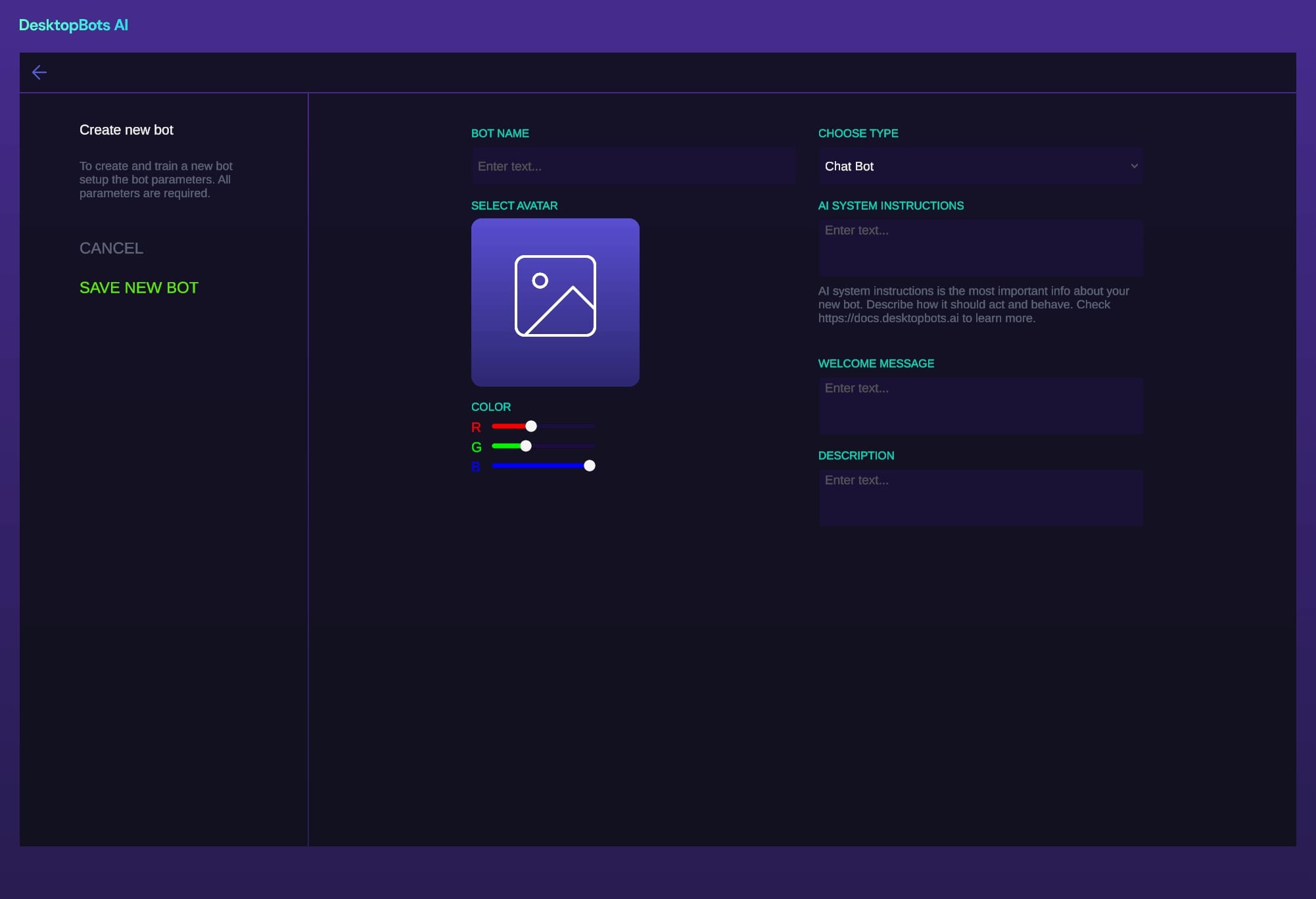
Example #1
System Instructions
- From provided text, summary its feel by emotion. This text has an emotion note, classify it and categorize text by being friendly, tragic, bossy, angry etc. and explain what the person telling a story wanted to say.
In this sample, AI bot will be trained to classify a text according to the emotion and explain what it is about. Try it!